The Samsung Galaxy S22, S22 Plus and S22 Ultra have to fight again and again with the problem that the smartphone simply crashes when opening apps. Be it WhatsApp, Instagram, the DHL app or another application, nothing can be selected on the display after opening it and the smartphone stops responding for some time.
If this also happens to your Samsung Galaxy S22, S22 Plus and S22 Ultra, we would like to show you instructions on how to fix the problem with the non-functioning apps. To do so, please proceed as follows:
How to avoid app crashes and app freezes on the Samsung Galaxy S22
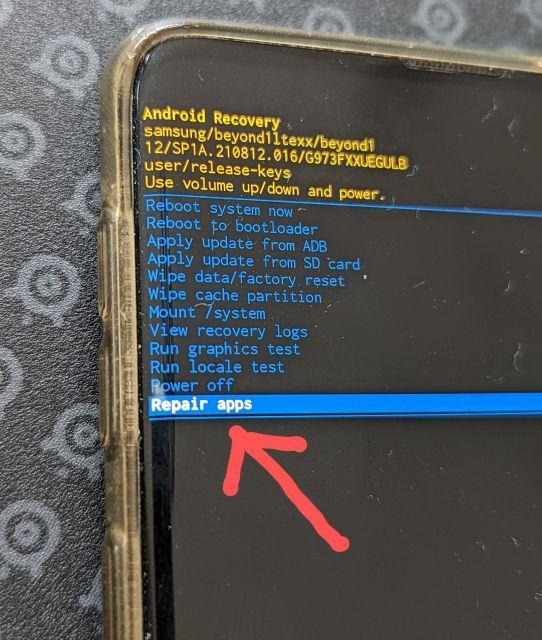
This is solved by using the "Repair Apps" feature within the recovery menu. The following steps explain how to open the menu and execute the function:
1. In the first step, turn off the Samsung Galaxy S22 completely.
2. Connect the smartphone to a power source via the USB cable. 3.
3. Now press the following key combination:
- Power button
- Volume up button
- Bixby button
4. The recovery menu will be displayed after a few seconds.
5. Select "Repair Apps" using the volume buttons on the S22.
6. Open the function by pressing the power button on the side once.
7. Start the process "Repair Apps" by pressing the power button.
Your apps will now be repaired on the Samsung Galaxy S22. The exact process can be found in the following article.
8. Then select "Reboot now" and confirm the reboot by pressing the power button.
Afterwards, your Samsung Galaxy S22 should no longer crash when opening apps. Hopefully, you have solved the problem quickly.
{tag}link rel="alternate" href="https://www.spickipedia.com/index.php/samsung-galaxy-s22/samsung-galaxy-s22-absturz-beim-oeffnen-von-apps-so-klappt-s-wieder.html" hreflang="de" {/tag}
{tag}link rel="alternate" href="https://www.spickipedia.com/en/smartphones/samsung/samsung-galaxy-s22/samsung-galaxy-s22-crashes-when-opening-apps-how-to-repair" hreflang="en" {/tag}
{tag}link rel="alternate" href="https://www.spickipedia.com/fr/smartphones/samsung/samsung-galaxy-s22/samsung-galaxy-s22-plante-a-louverture-des-apps-comment-reparer" hreflang="fr" {/tag}
{tag}link rel="alternate" href="https://www.spickipedia.com/es/smartphones/samsung/samsung-galaxy-s22/samsung-galaxy-s22-se-bloquea-al-abrir-las-aplicaciones-como-repararlo" hreflang="es" {/tag}